Adding Titan
It's very easy to add Titan to any Discord server.
Step 1#
Click here to invite Titan.
Step 2#
Select the server you want to add Titan to.
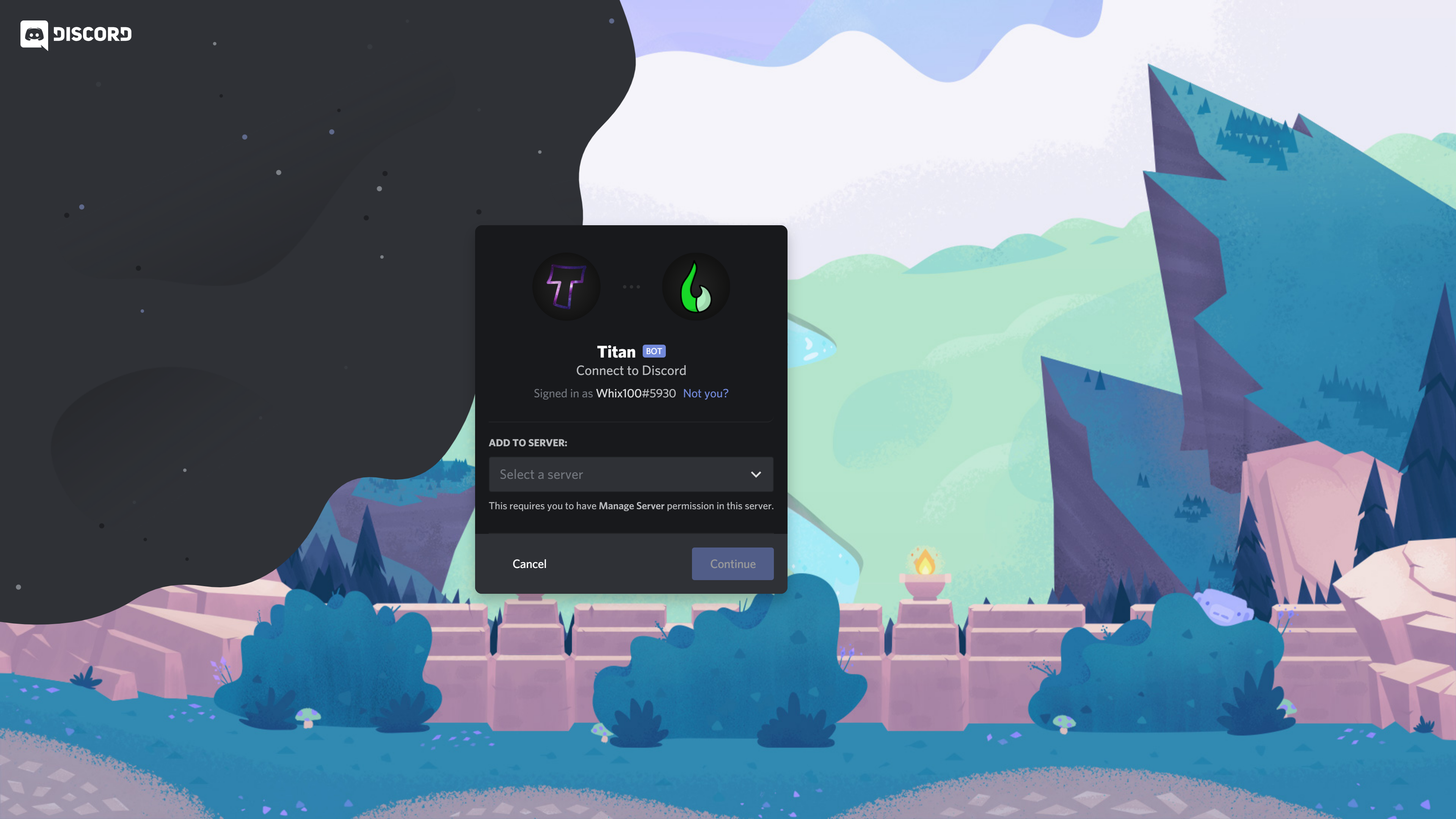
Step 3#
Authorize Titan's permissions. Select the permissions you want Titan to be able to do in your server. You can change Titan's permissions to anything at any time.
info
Titan will have to have the permission to send messages in order to be able to respond to commands.
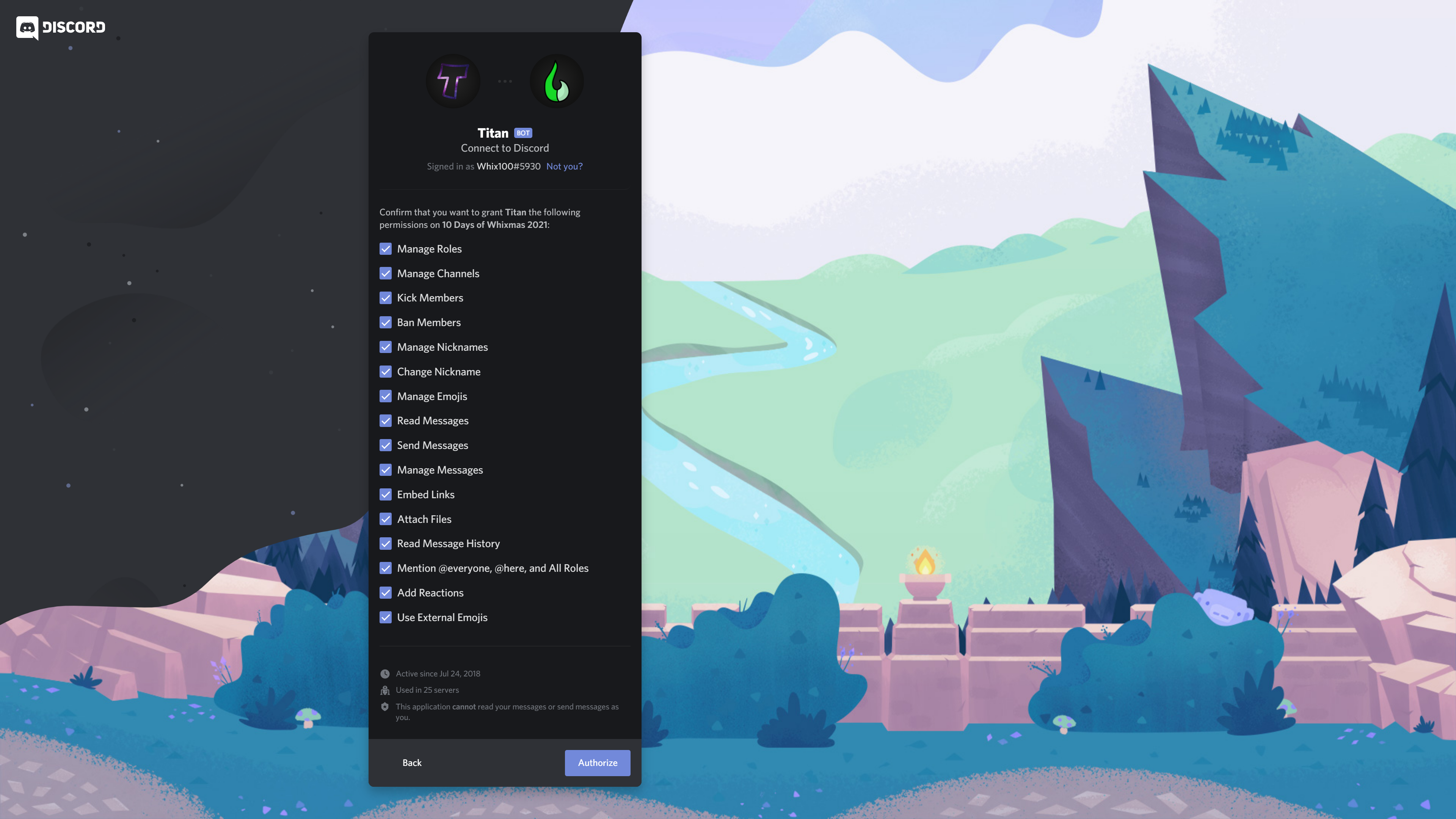
Step 4#
Once you've completed the previous three steps, you should see Titan appear in the Discord server that you just invited Titan to. The next step would be to learn how to customize Titan to fit your server's needs and each user's needs.